Instructions on how to Register (for the hours app):
Registering for the hours app is pretty straight forward however, there are page by page instructions (with screenshots) below.
To start your registration- Click HERE
If you have any trouble, please “read” the steps below. There are red highlights showing what to do.
Step 1 – Click on register (see below)
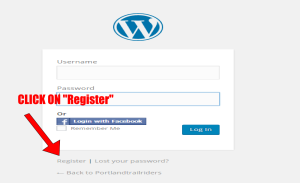
Step 2- Enter Password (see below)
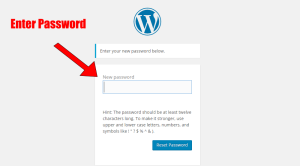
Step 3- Open your email, then click on the blue link (see below)

Step 4- Click on Log in

Instructions to add hours- Click HERE


